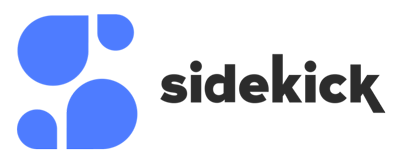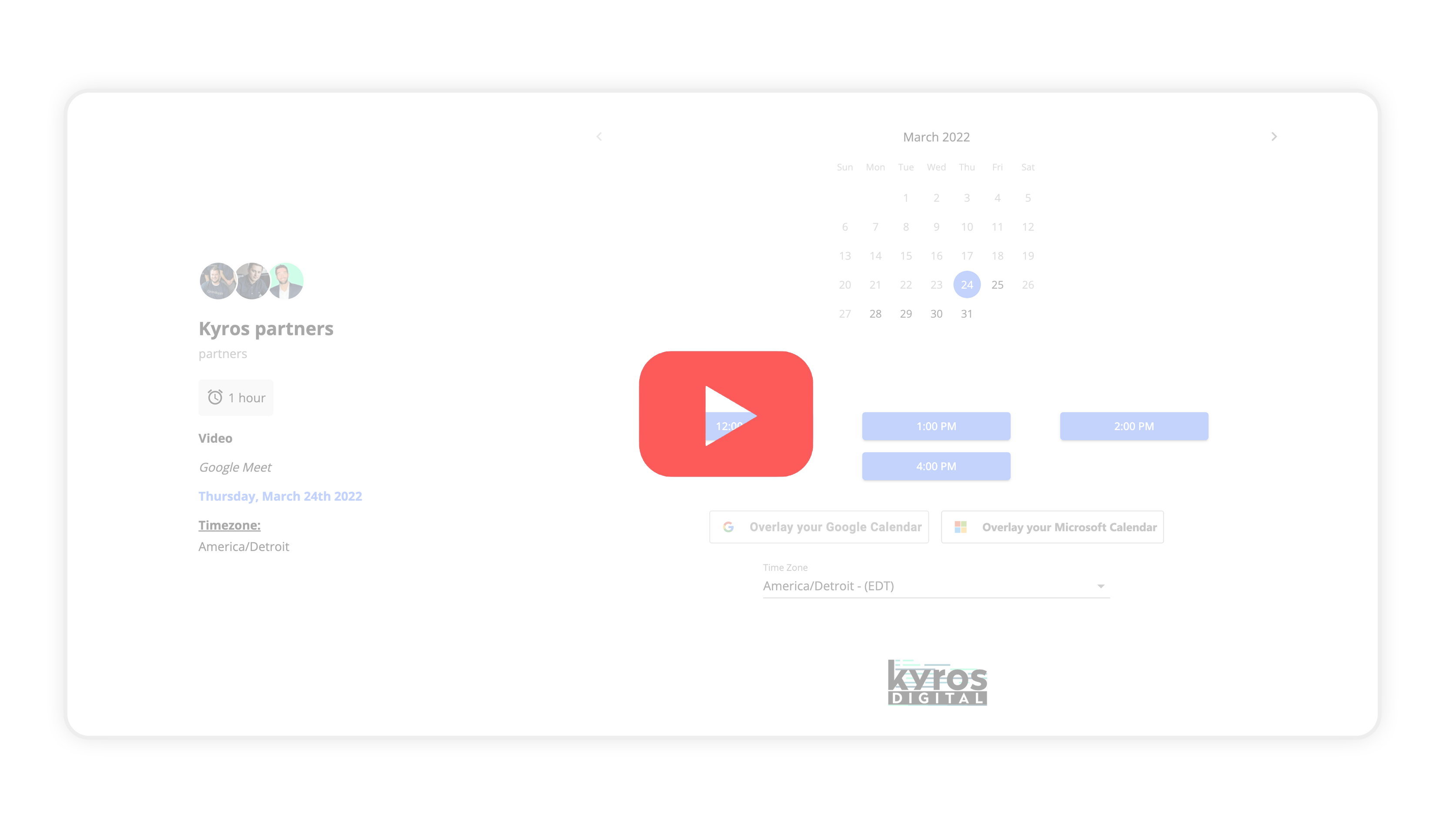Team scheduling made really simple for you and guests
Sidekick offers you the ability to book meetings with your teams instantly. You can also send team availability to guests who want to book with multiple people on your team at once.
Step by step how it works
Team members can join for FREE!
We currently do not charge if a team members joins your team page
They simply accept email invite, sync calendar and they are apart of your team scheduling page
They will also be able to use Sidekick on our Free Hero Plan – see all pricing plans here
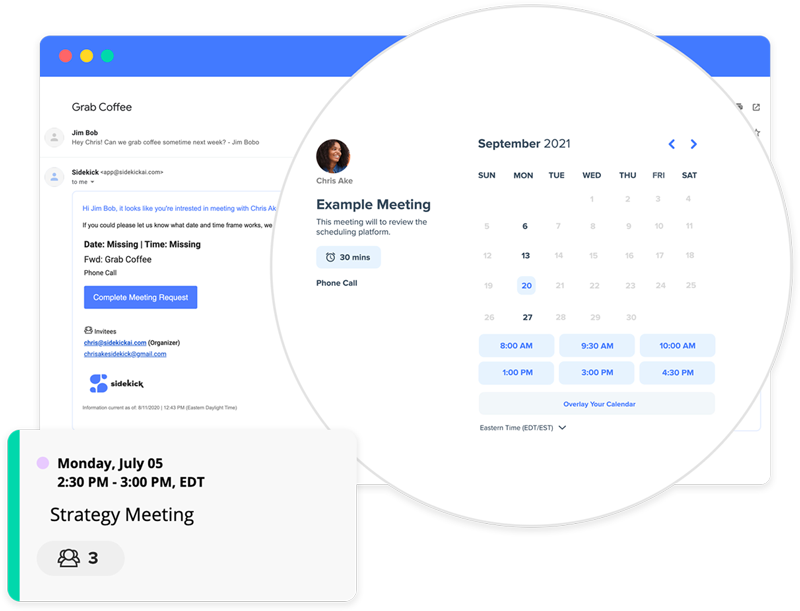
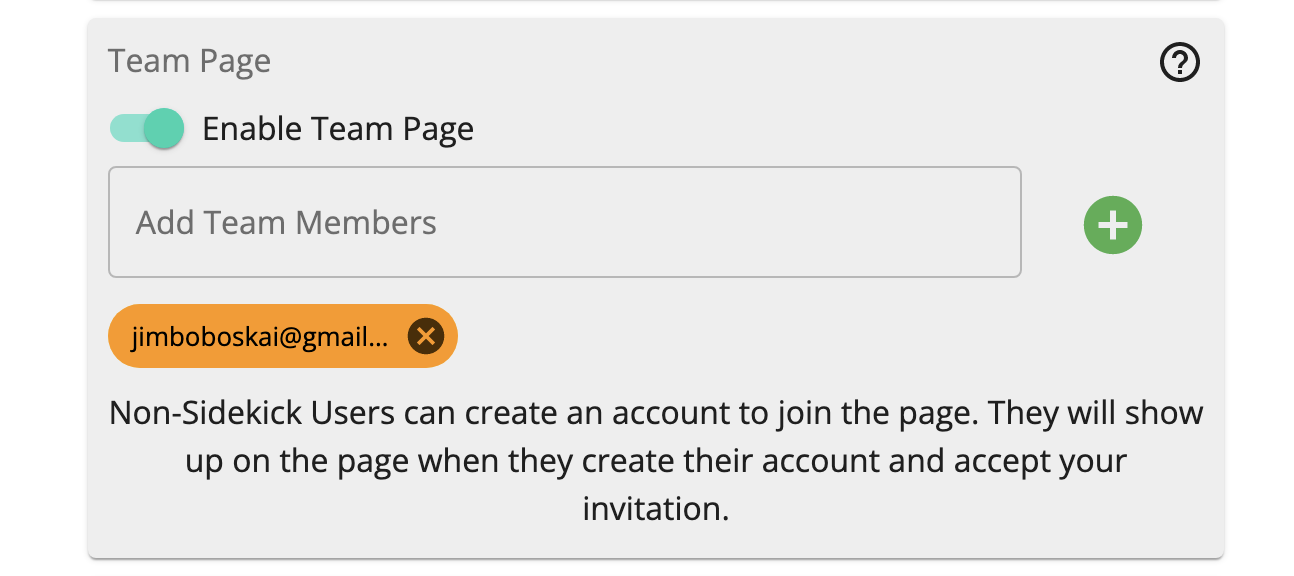
Adding team members is very easy
To add team members, simply build a scheduling page OR edit a current one. Go to the Team Page section and toggle it on. Simply enter their emails to send out invitations to join your Team Scheduling Page and to join Sidekick for free.
Guests can book with everyone on the team page
Sidekick will look at everyone’s calendar(s) connected and offer times to guest that work best for everyone on that team page. This is great for clients who book with certain teams in your company OR if you have interview teams. Just send out to candidates to book with your hiring team.
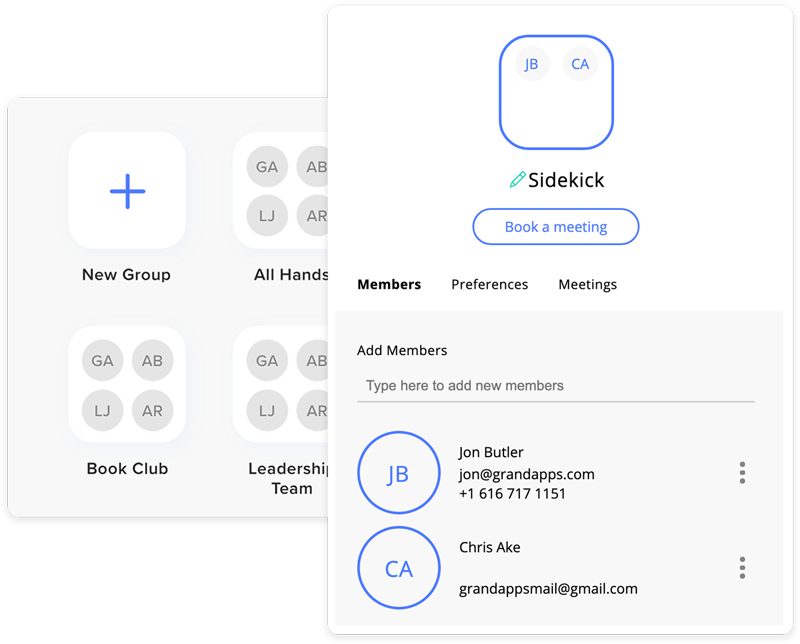
Stay productive, let Sidekick do the work
Sidekick will do the tedious things while keeping you organized.
Reminders
Sidekick will send reminders prior to the meeting.
Calendar
Sidekick creates a calendar event for you automatically.
Invites
Sidekick also sends out meeting invites to everyone.