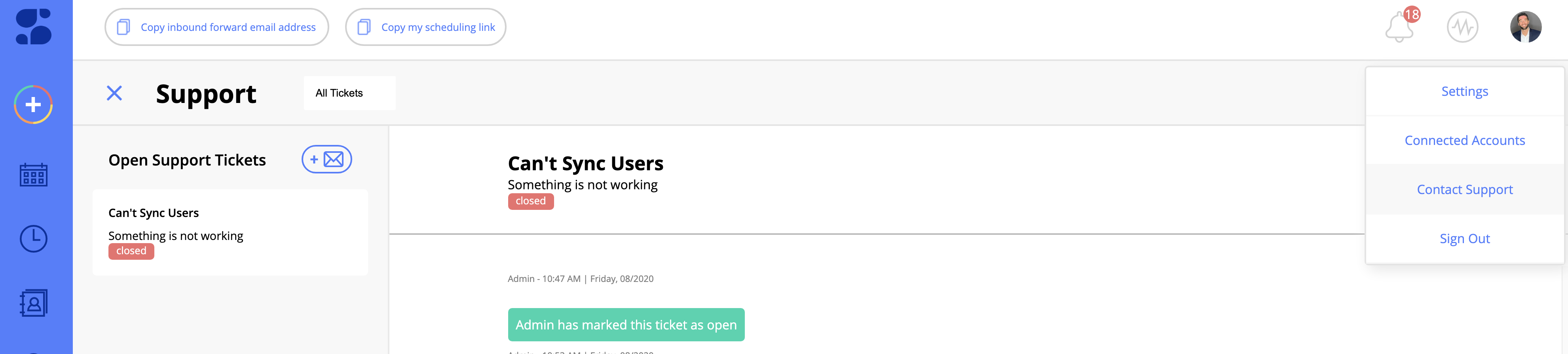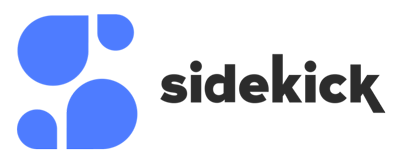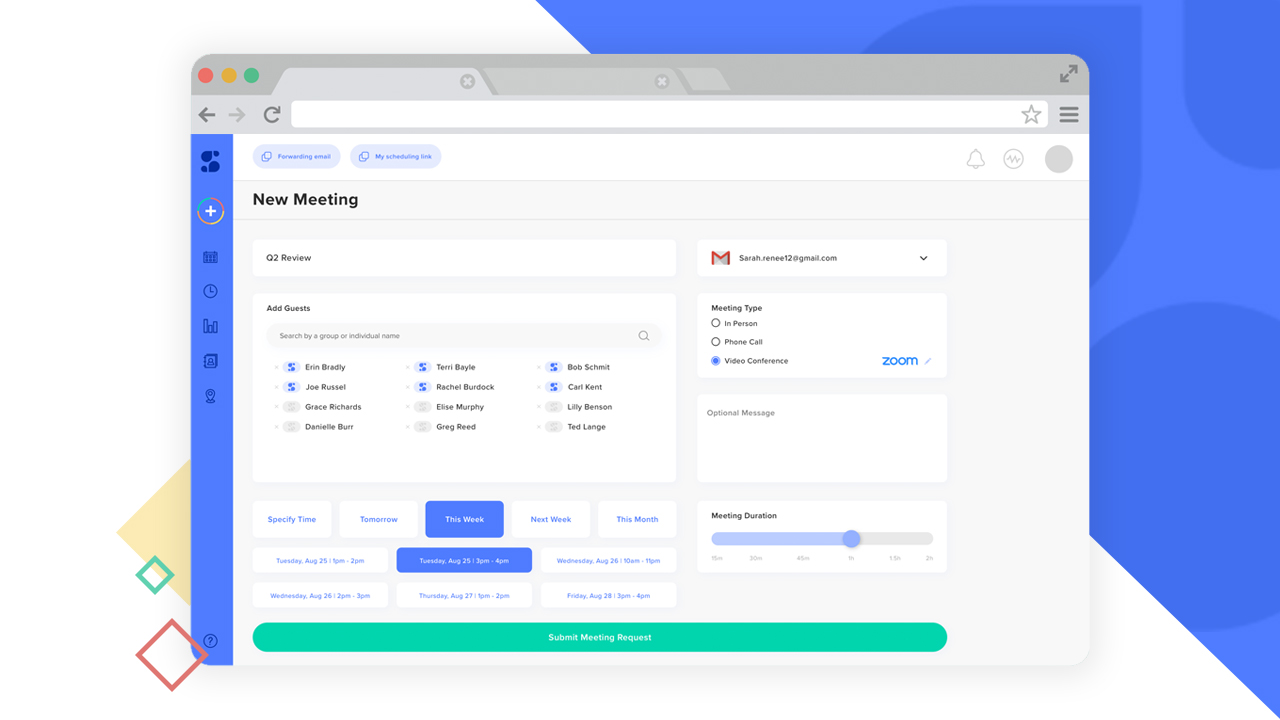
We launched our scheduling software, Sidekick Ai, in May of 2020. The first version of Sidekick was used by our 100+ Beta user group. They gave us feedback, we listened and helped improve the platform.
Soon after our 1.0 launch, we were featured on AppSumo (still running an offer) and we on-boarded hundreds of more users. The deal went live late August of 2020 and we have been tracking feature enhancement suggestions ever since.
You spoke. We listened. We improved.
This is the biggest feature update since we launched! We hope you enjoy it and if you have any feedback, email me at chris@sidekickai.com or contact support in your dashboard.
*Updated* New Link Share Scheduling Pages. No more chat bot.
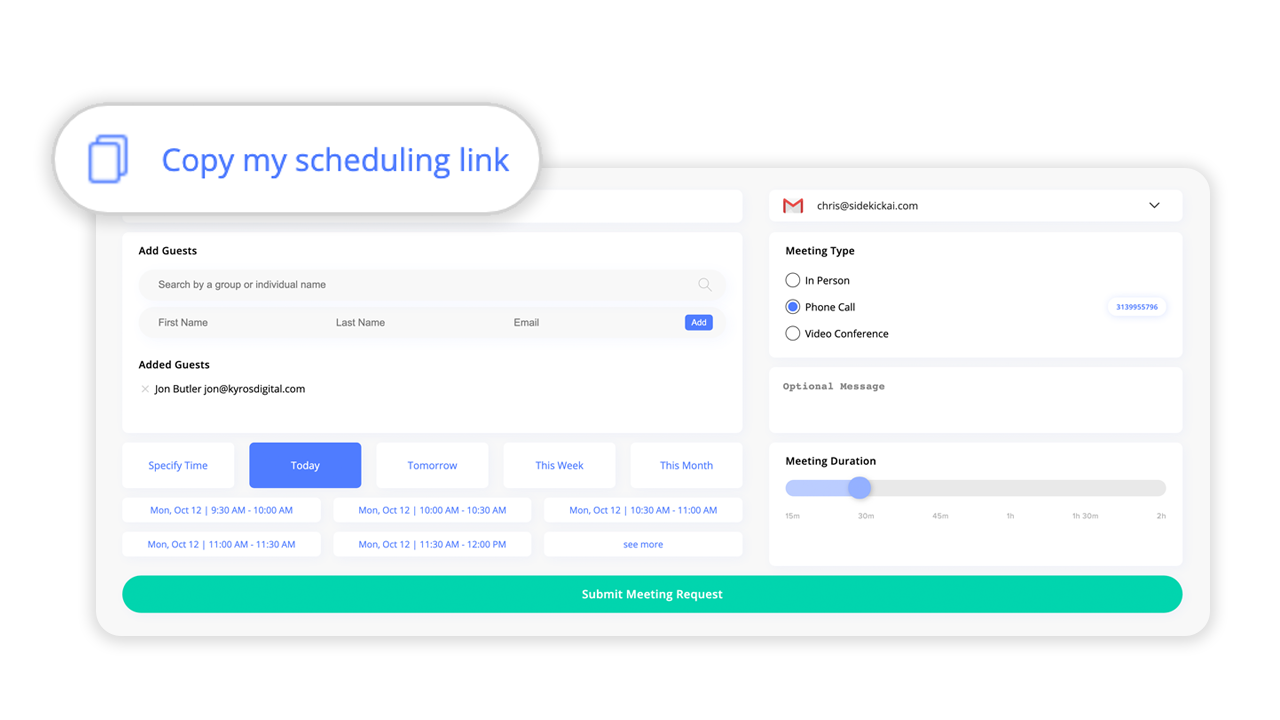
One way to schedule a meeting with Sidekick Ai is to share your scheduling link with others. Our 1.0 version featured a chatbot that worked with people who were requesting your time to coordinate a meeting.
However, after a lot of user feedback, it was determined the chat bot was not as efficient as we originally thought and something needed to change. So we designed and built a more modern, easier to use scheduling page. As a Sidekick user, simply click the “copy my scheduling link” button and share with people who want to meet with you.
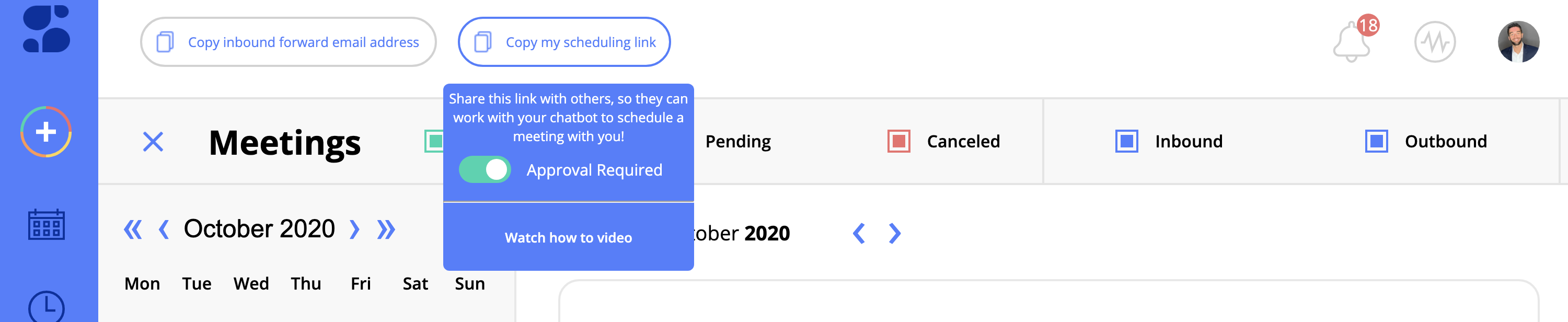
If you want to see the old versus the new, here are some links on our YouTube channel.
Video – 1.0 Version (old) – Chat Bot
Video – 2.0 Version (new) – No Chat Bot
*Updated* New Sidekick Scheduling. No more chat bot.
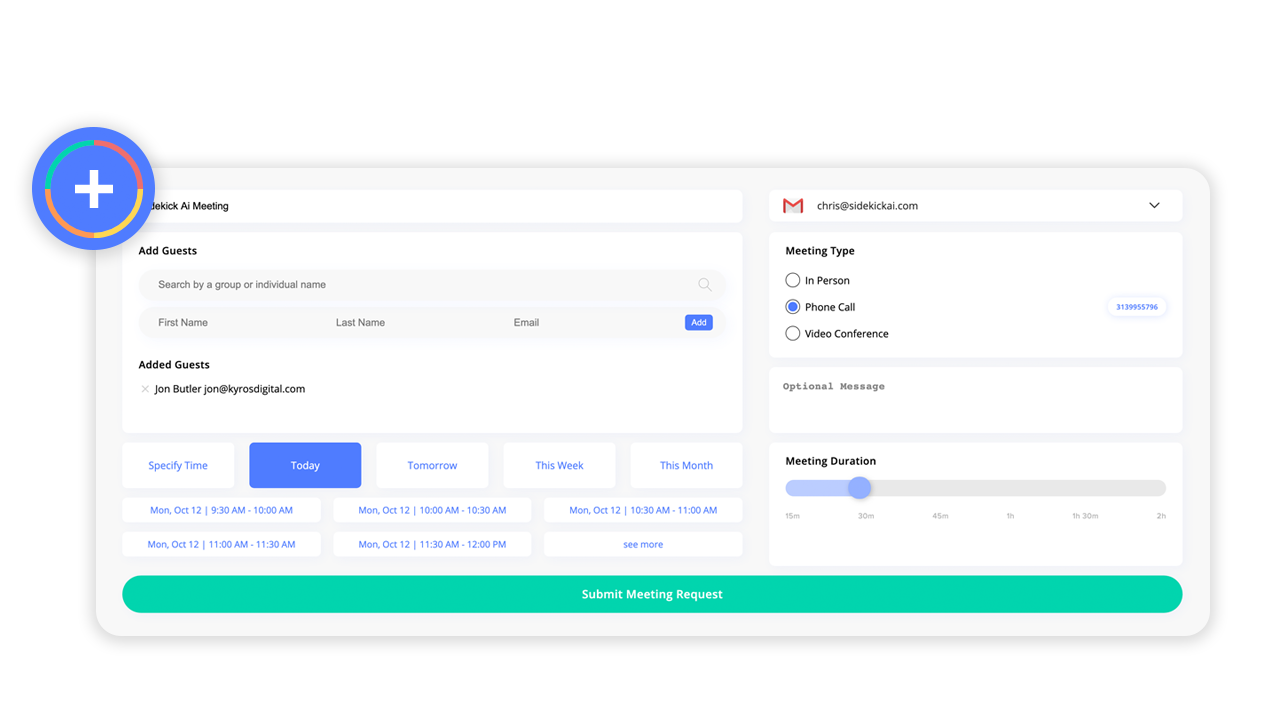
Another way you can schedule a meeting with your Sidekick is simply asking it to go book a meeting for you. In your dashboard, click the “+” icon and fill in some more information.
So just like the Link Share Scheduling Pages, we got rid of the chatbot here too. We created a more modern design that is simply to follow and easier. This was based on a lot of user feedback and we are very happy with this outcome.
If you want to see the old versus the new, here are some links on our YouTube channel.
Video – 1.0 Version (old) – Chat Bot
Video – 2.0 Version (new) – No Chat Bot
*New* Ability to sync multiple email accounts to one Sidekick.
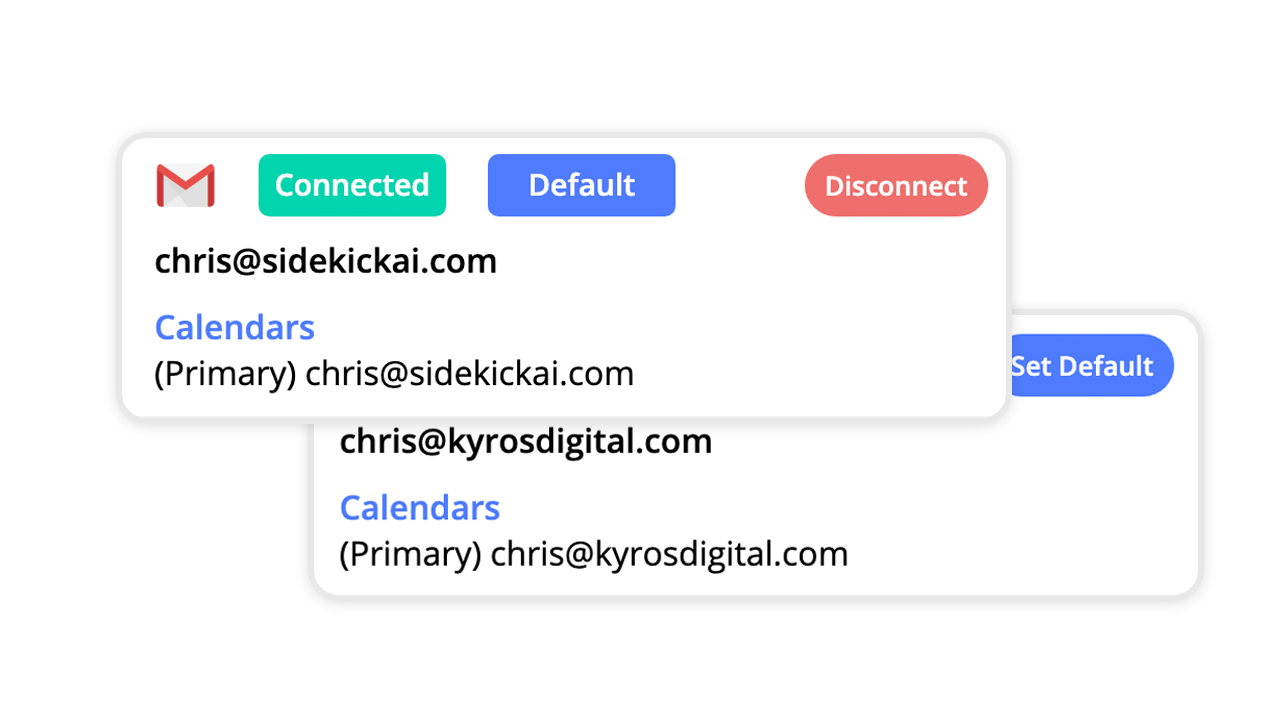
This was a huge request from our users and we are happy we have delivered! We are now offering you the ability to sync unlimited email sources to your Sidekick. We currently only offer Gmail and Outlook, but we are looking at adding more based on user requests.
This feature is perfect for the person using multiple emails to schedule meetings. You can also add both Gmail and Office as well in one platform to schedule. We hope you love this one!
Simply hover over your profile in the top right of the dashboard and click “connected accounts”.
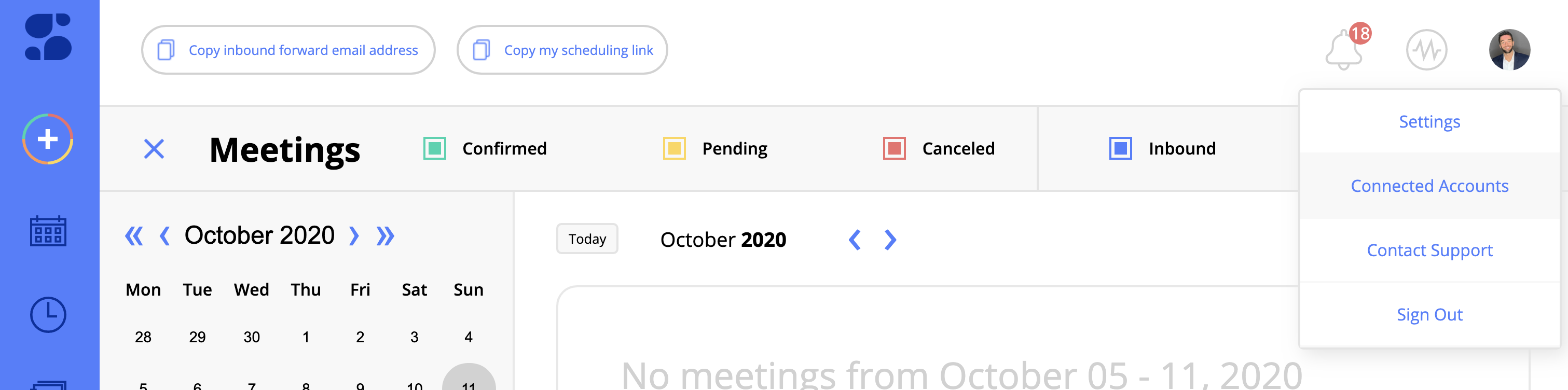
You will now be taken to the sources page, as you can see in the top right you can connect to more sources.
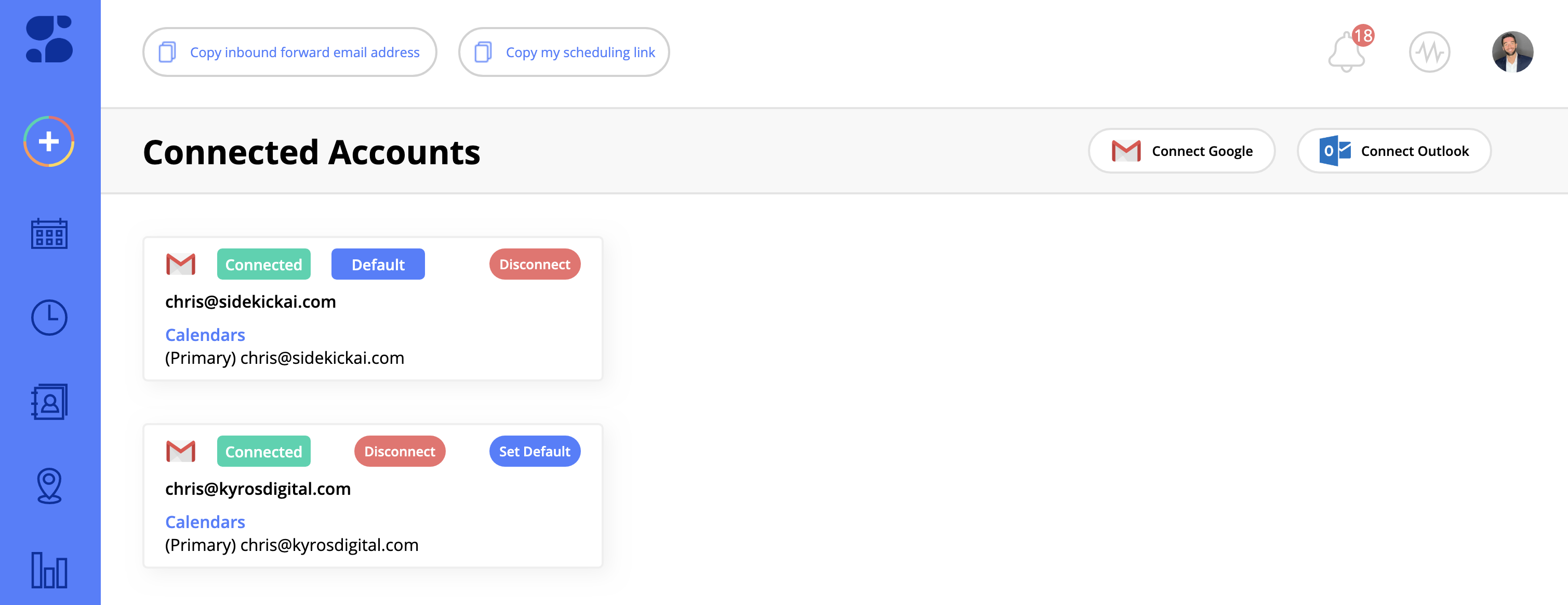
You can see which ones are connected, you can disconnect and also set a default.
*New* Sidekick Ai meeting stats.
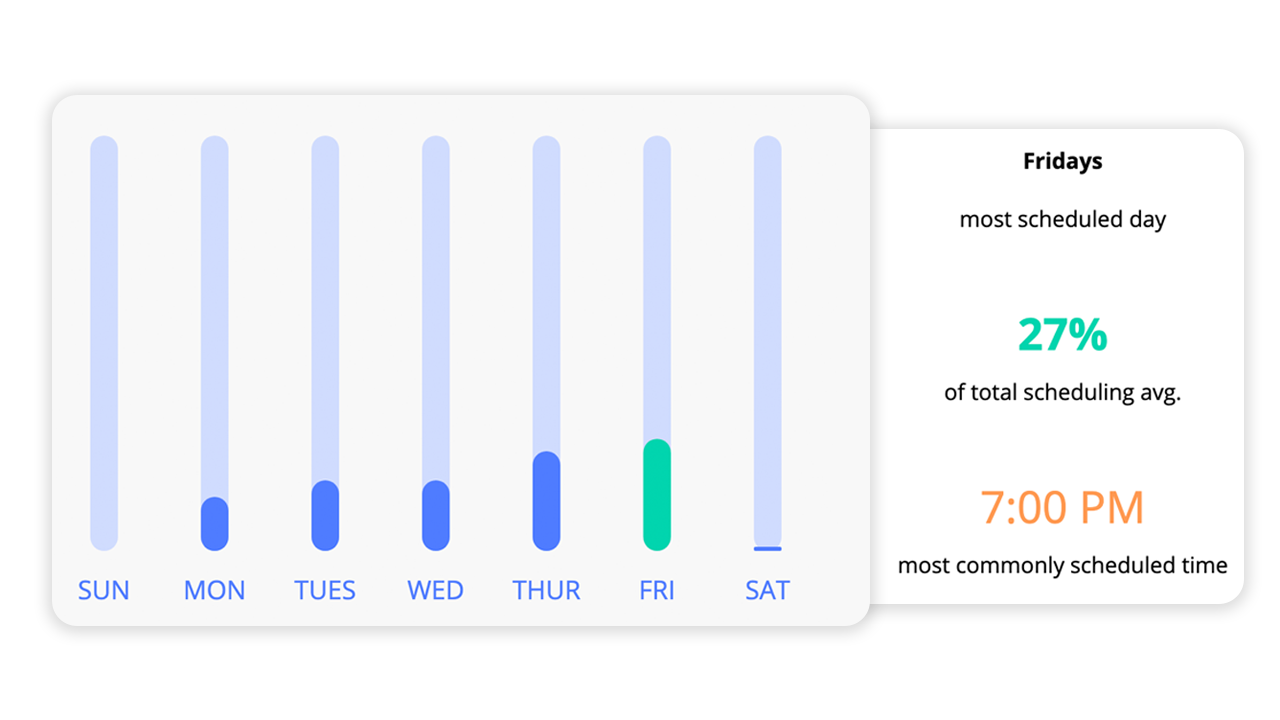
We are pretty excited for the potential for this new feature because you can finally have deeper insight into your meetings. This is only 1.0 version of our stats and we plan to add many other features to this.
We actually wrote an article earlier going into more detail you can find here.
*New* Support System
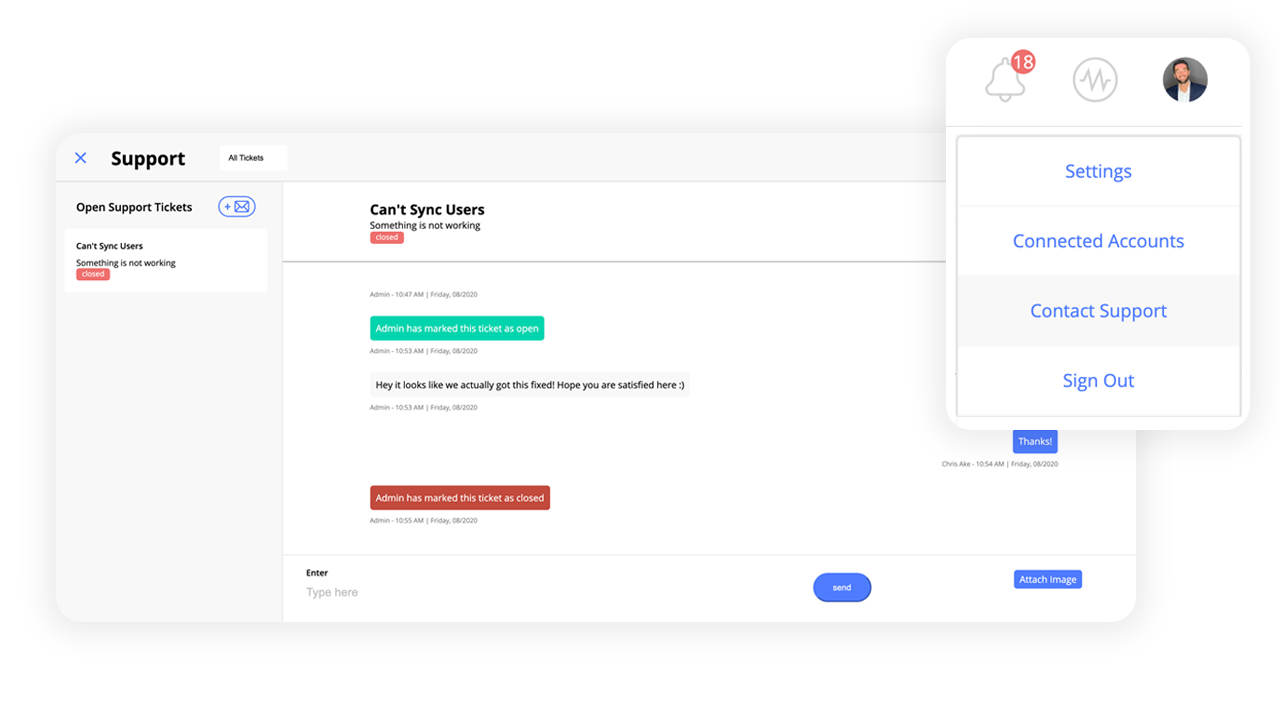
We have also added a support ticketing system into Sidekick. Just go to your dashboard, hover over your icon and click “contact support” and fill out a ticket. Be sure to check back in to the dashboard to see updates, we currently only email alert users when ‘status’ has changed on the ticket, not when a reply comes through. We are working on making this a little more robust.