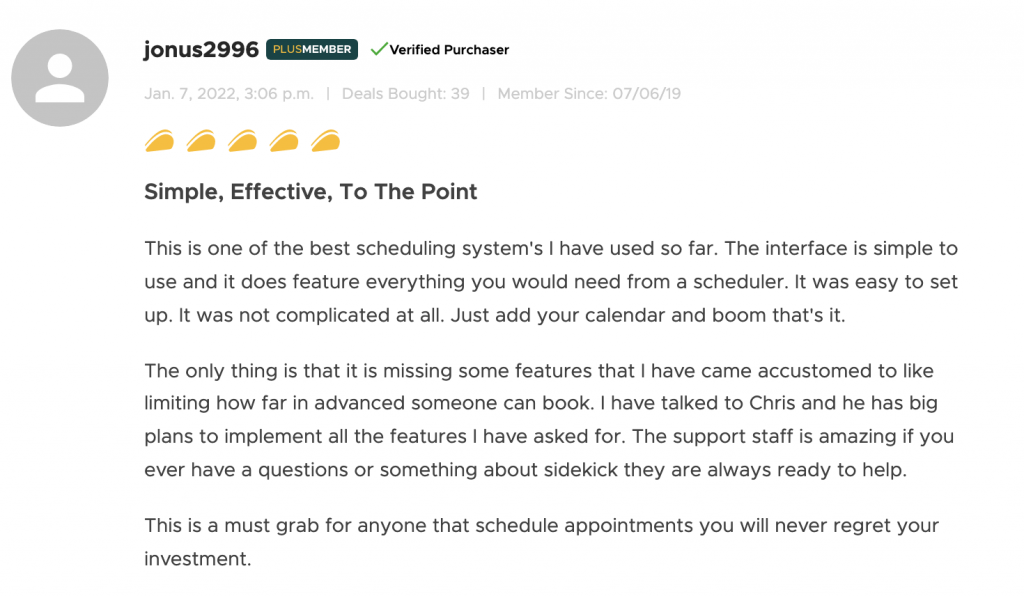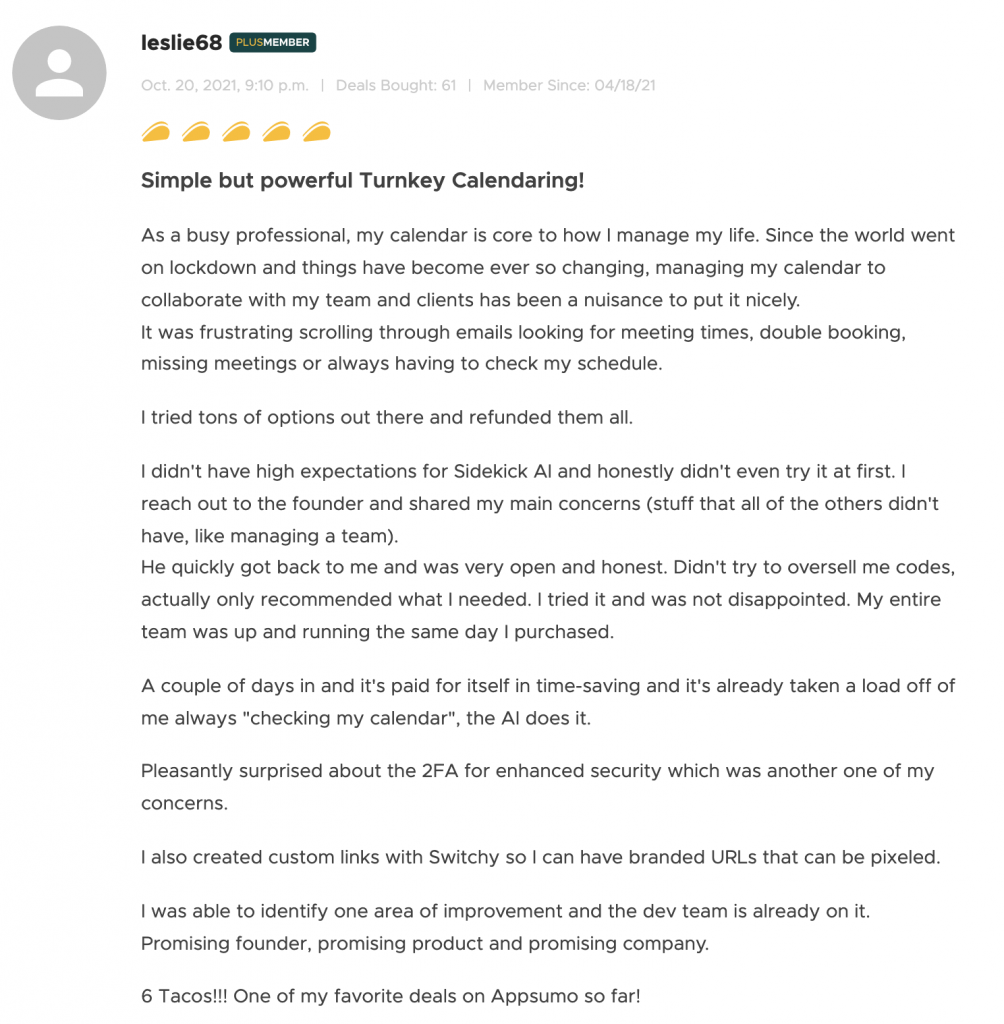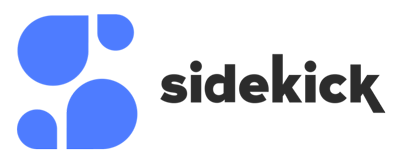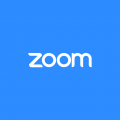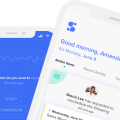We have been laser focused since early December making a lot of improvements to Sidekick Ai. Let’s jump right into these new features and improvements.
Before we dive into the new features and upgrades we have made, check this out! Sidekick Ai has broken an all time record of meetings set in a month during the month of January 2022 (only 11 days into the new year and new month). We’re pumped because this means adoption and usage is growing month over month.
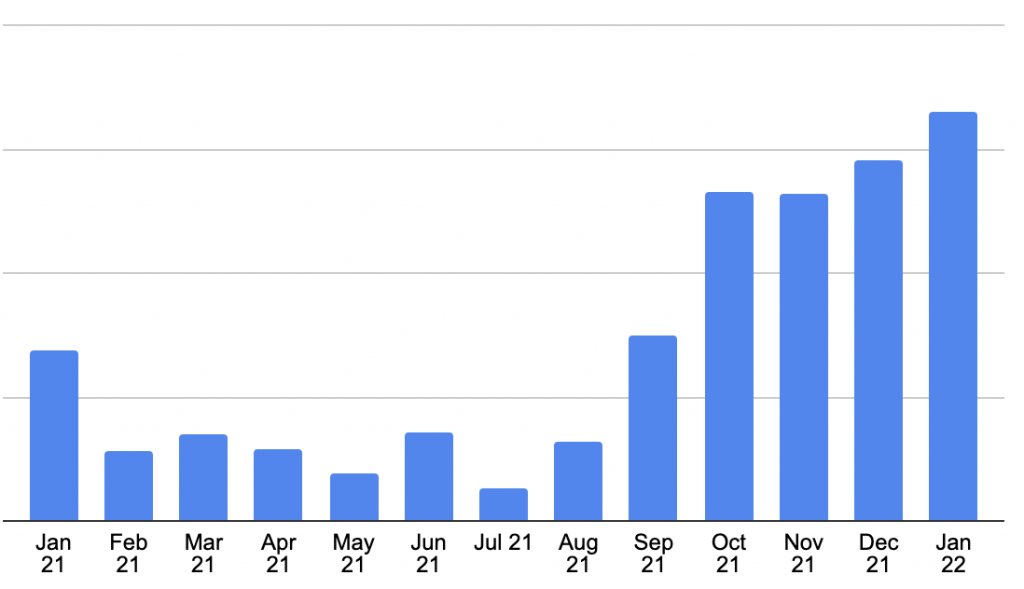
Huge Microsoft improvements to Sidekick Ai
Over the last several months, more and more people have been requesting the need for more functionality with Microsoft and Sidekick Ai. During the month of December, we implemented this and really did a huge Microsoft update within our scheduling software.
Users can one click Log In / Sign Up with Microsoft
You can now sign up or log in with Microsoft in just a few clicks. We only had Google before rolling this out and we’re happy we can give the same ease of signing in to our Microsoft power users.
Microsoft Calendar Overlays
Anytime a Sidekick User shares their scheduling page, a guest can log in with their Microsoft calendars to overlay it to find the best times that work.
Use Microsoft Teams for Video Meetings
Our Microsoft users frequently requested the ability to use Teams for video meetings. So, with this huge Microsoft update we launched the ability to sign in with Teams and use this software for your video meetings.
Here is an article that explains this new update in more detail.
New Feature: Same Day Scheduling
You can now turn off same day scheduling! This was a huge request and quite honestly much needed. How annoying is it to send out a link or request Sidekick to book a meeting only to find out it was booked in 45 minutes because you didn’t block off that time? We feel your pain. We also use Sidekick for scheduling every single day internally so we understand how big this feature is for everyone.
If you leave the toggle off, people can’t book that day. If you turn it on, people can book with you that very exact date. The choice is yours…
New: UX / UI Improvements
We have made some improvements to our user experiences and the Sidekick Ai user interface. We didn’t change major things, but kept making some noticeable improvements. One huge improvement is making our web app more mobile friendly.
Our web app is way more mobile friendly!
Before you couldn’t do much with Sidekick Ai on mobile. Now you can access your calendars / integrations, you can build and share a scheduling page and use Sidekick scheduling.
Sidebar nav improvements
We went ahead and added the feature names in the sidebar to easily allow you to know exactly what feature goes with what icon for quicker navigation. We realized some of our icons looked similar or people were confused about features, so we believed this would help a little with that confusion.
Optimization: Faster Scheduling
We are in the process of making scheduling way faster, like twice as fast. We are optimizing backend processes with our availability engine to make scheduling even quicker. Be on the lookout for faster and improved speeds!
Here are what some users are saying about us…