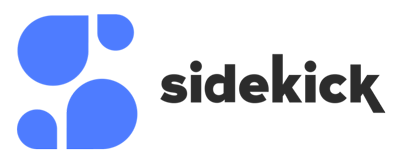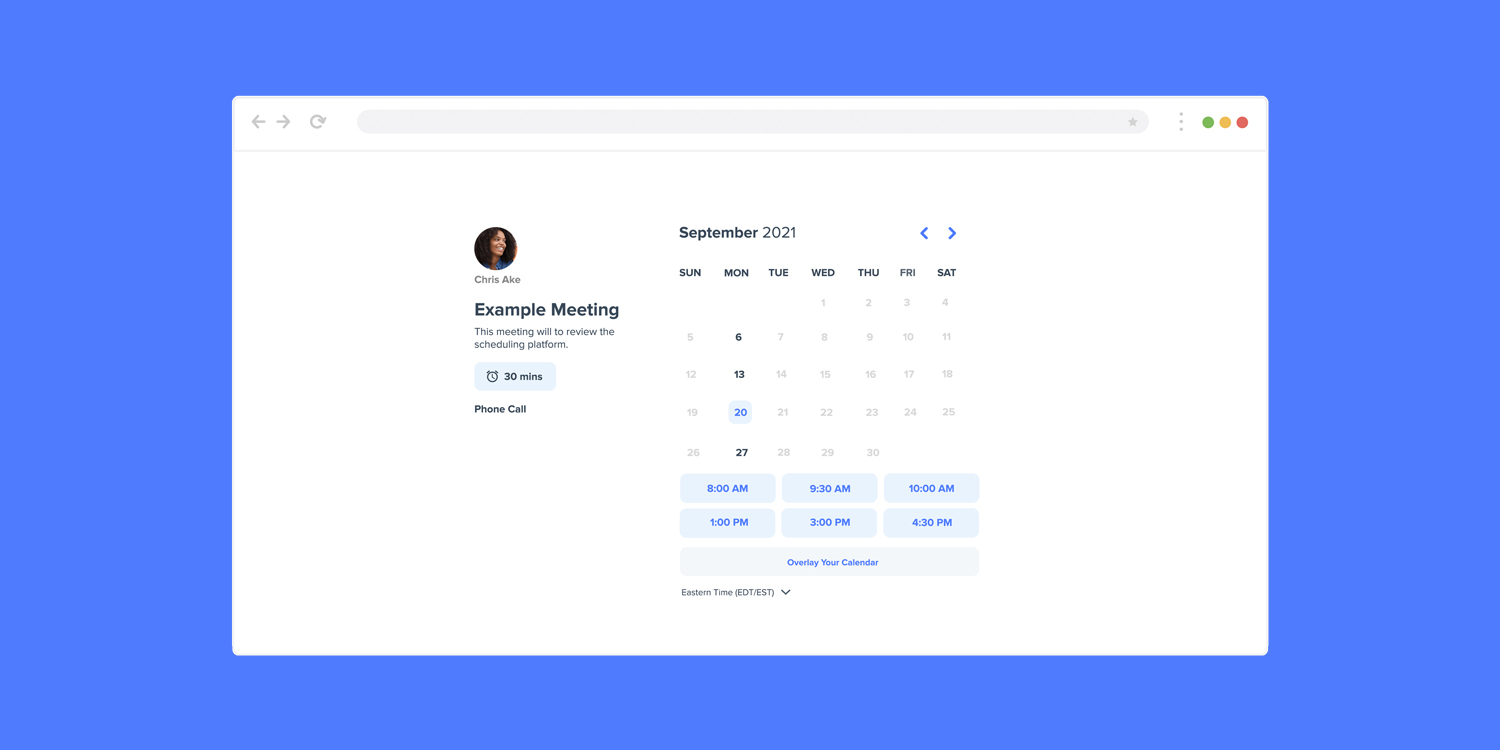
Scheduling Pages is something we’ve been working hard on for the past few months and here is a sneak peak.
Scheduling software should offer users a variety of ways to schedule a meeting based on their preferences. At Sidekick Ai, we offer users a few unique ways to schedule a meeting like; Forward to Schedule, URL link Share and Sidekick Scheduling.
We are completely changing our URL Link Share feature. We are adding way more features and we are renaming it to Scheduling Pages (or Pages for short).
At the end of this article we have a quick video showing you the current progress.
Why are we changing it?
The biggest reasons is user feedback. Our users wanted the ability to create multiple pages they can share and they wanted the ability to customize each page. Currently here are the limitations of our current URL Link Share scheduling feature:
- Lack of customization
- Only one page per user
- Not mobile friendly
- Not competitive with current market tools
Here is how it currently works.
You go to your dashboard and click “copy my scheduling link”
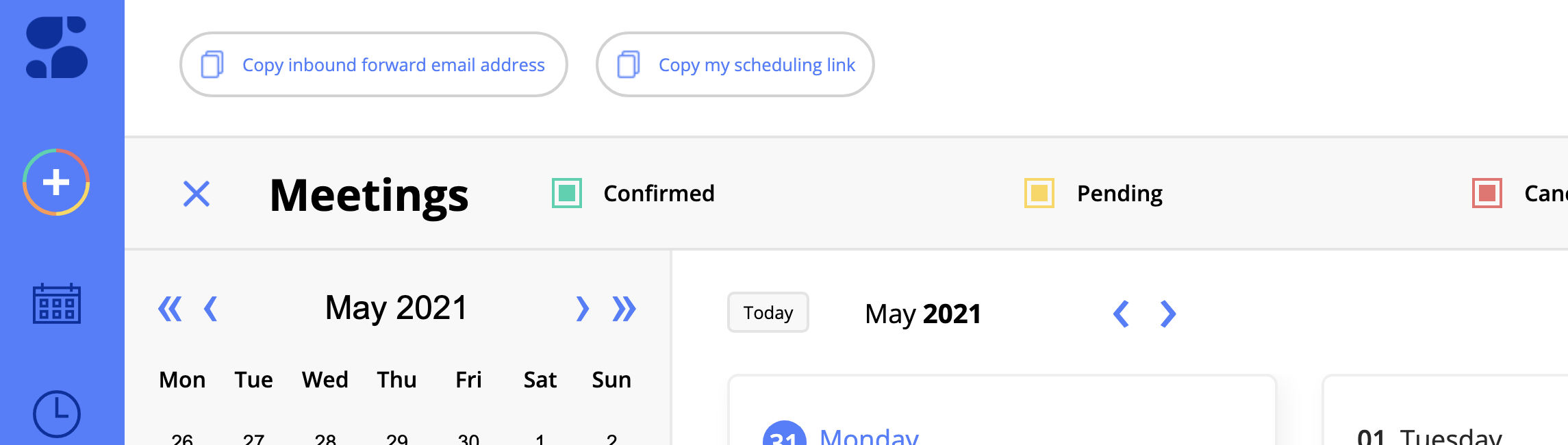
Below is what the page looks like when you share it with someone that wants to book a meeting with you.
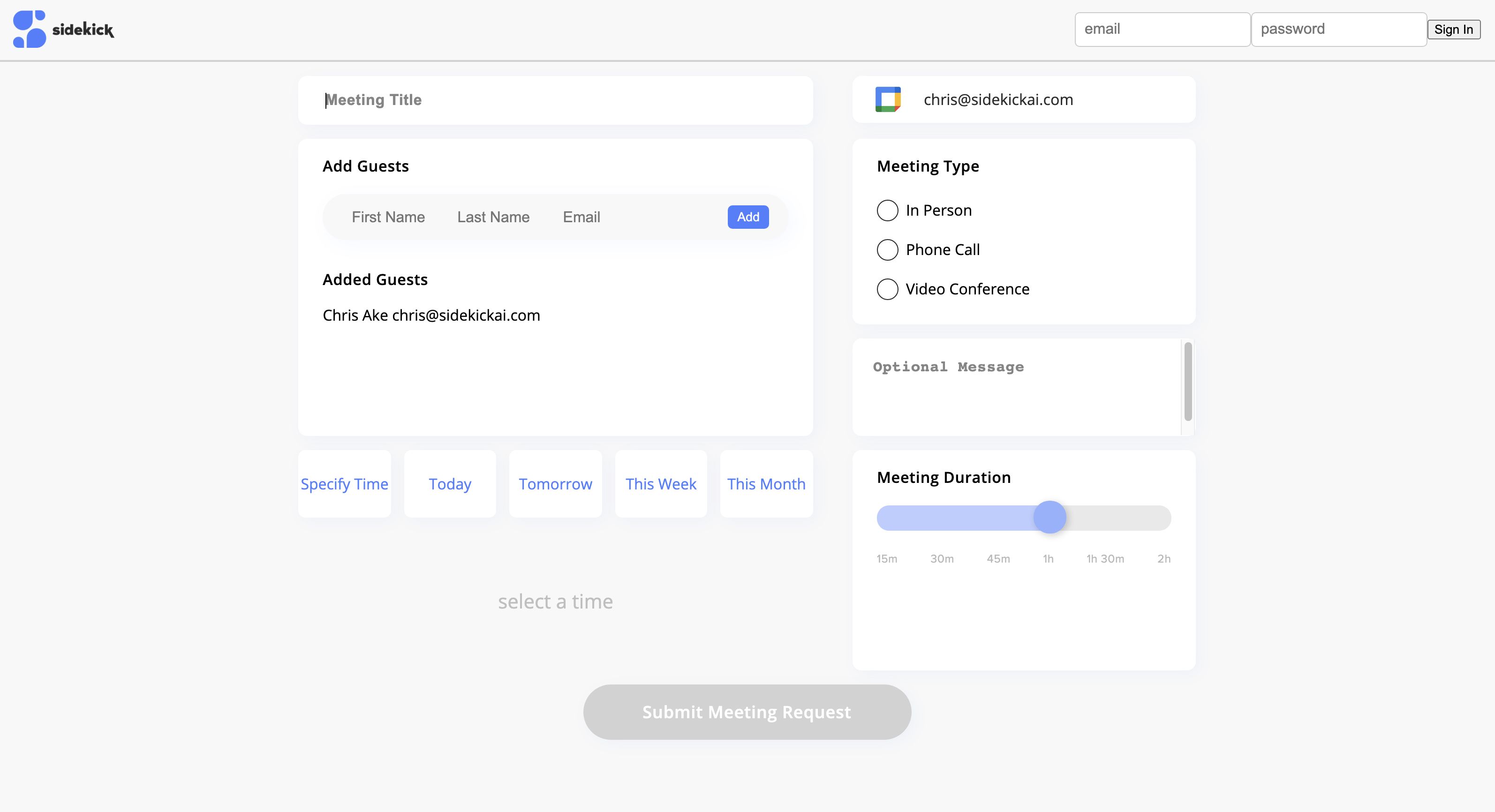
As you see, it’s pretty generic and there is no way for Sidekick Ai users to customize this. Also this form is not really user friendly and can be somewhat confusing to people.
Now, let’s take a look into Scheduling Pages and all of it’s awesomeness that is coming soon.
We are very excited about what you’re about to see! We really believe this is a huge upgrade from our current system and we would love your feedback on it. If you want to try us out, take Sidekick for a test run for 30 days.
The new look of Scheduling Pages.
This complete make over from our old version of link share features a cleaner, more modern approach to Link Share scheduling. We have simplified the process for guests and we are very happy about how it turned out.
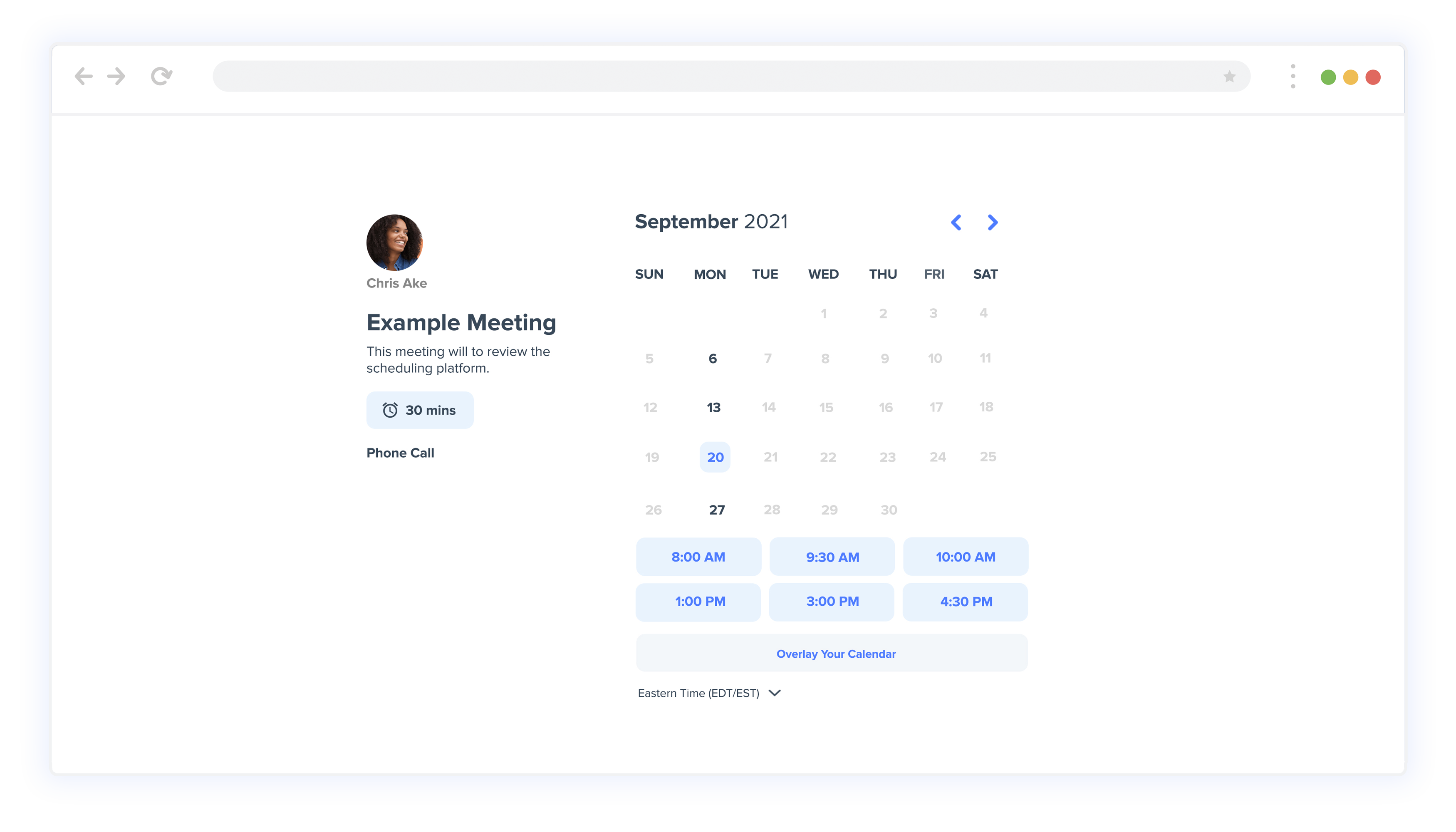
When users select a time, this is the next page they will see that will require them to fill in some information.
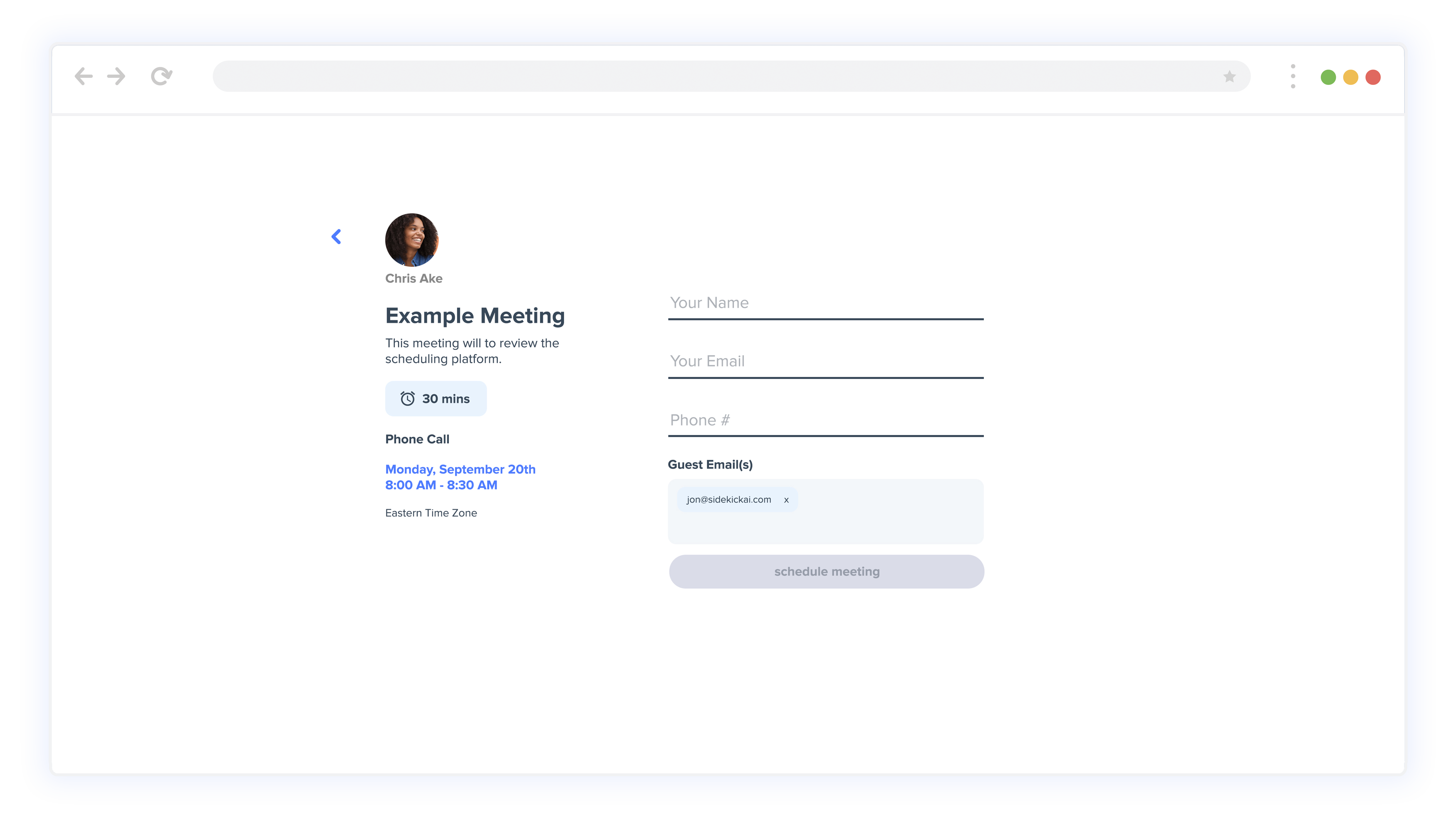
This is the design for creating pages in the Sidekick Ai dashboard.
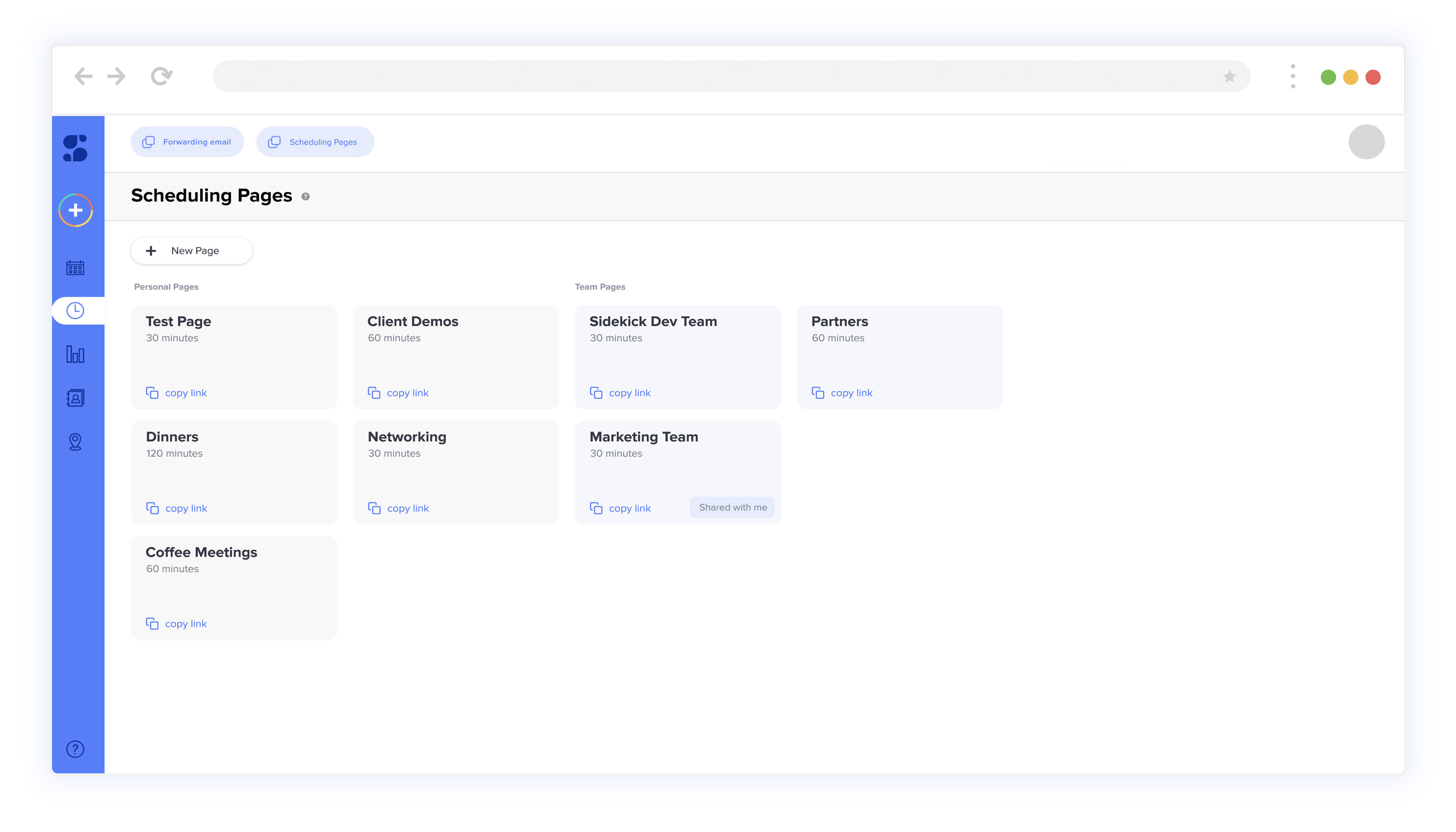
You might notice we have two sections: Personal Pages & Team Pages.
Personal pages are only pages you create for yourself to share. Team pages are pages you invite team members to sync to Sidekick and they are added to the scheduling page.
You can find what Pages you have been invited to by seeing the “shared with me” tag on Team Pages.
When you click “+ New Page” you can edit and create on the right side pop up.
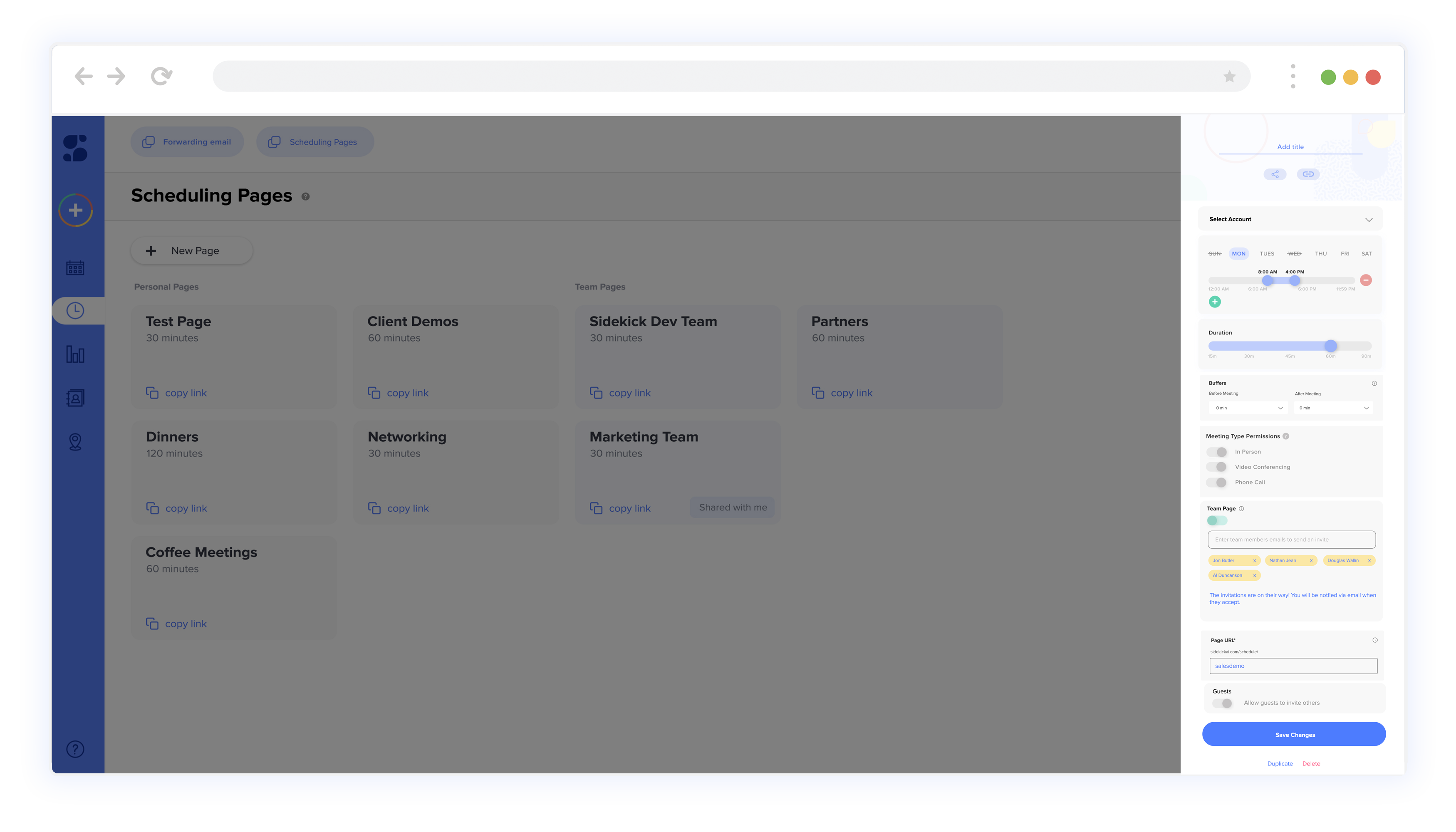
Here is a quick video going over the current progress on Scheduling Pages.
We hope you enjoyed this update! Stay tuned for more progress about Scheduling Pages.
Read about our Zoom Integration
Try Sidekick Ai for free
About Sidekick Ai
Sidekick Ai is a scheduling software that was built out of frustration. Our founders had the idea in late 2018 and started building a prototype for themselves. Launching Sidekick to the world was never in the plans, but after talking with a lot of close people who said they would love to use it, the founders decided to build it and take to market.
Sidekick is completely bootstrapped and launched on the AppSumo marketplace in August 2020. You can read more about our founders story here.